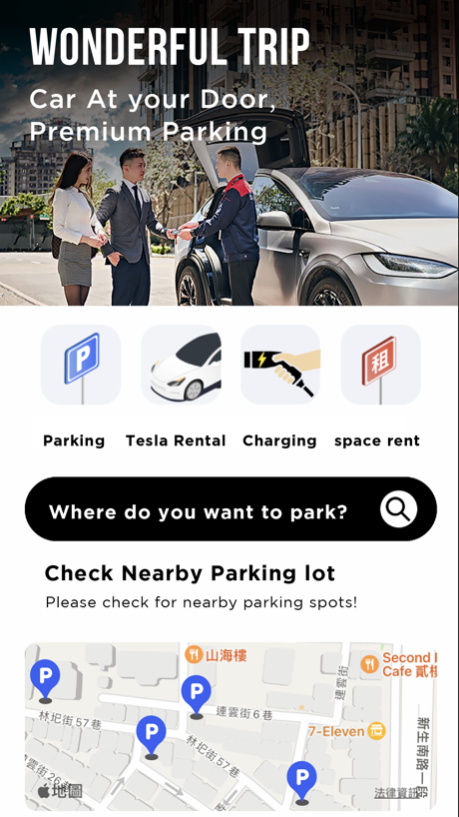USPACE 5.5.2
Continue to app
Free Version
Publisher Description
.What is USPACE?
We are the largest shared parking app in Asia. Drivers can use their mobile phones to pre-book parking spaces, allowing you to experience the convenience of parking immediately upon arrival! Integrated mobile payments mean you no longer have to worry about carrying change. Download the app now and enjoy the best shared parking service.
.What are the benefits of using USPACE?
∥ Pre-Booking
If you have already determined your destination for this trip, you can use your mobile phone to pre-select a parking space at your destination, securing the spot in advance and avoiding the situation of arriving at your destination with no available parking.
Apr 17, 2024
Version 5.5.2
- Add New Vehicle Registration Feature
- Optimize Credit Card Linking Interface
- Fix Issue with Unable to Return to Map While Parking
- Correct Abnormal Time Display During Charging
- Fix Inability to Complete Session When Running in Background Too Long During Charging
About USPACE
USPACE is a free app for iOS published in the Recreation list of apps, part of Home & Hobby.
The company that develops USPACE is Uspace Tech Ltd.. The latest version released by its developer is 5.5.2.
To install USPACE on your iOS device, just click the green Continue To App button above to start the installation process. The app is listed on our website since 2024-04-17 and was downloaded 1 times. We have already checked if the download link is safe, however for your own protection we recommend that you scan the downloaded app with your antivirus. Your antivirus may detect the USPACE as malware if the download link is broken.
How to install USPACE on your iOS device:
- Click on the Continue To App button on our website. This will redirect you to the App Store.
- Once the USPACE is shown in the iTunes listing of your iOS device, you can start its download and installation. Tap on the GET button to the right of the app to start downloading it.
- If you are not logged-in the iOS appstore app, you'll be prompted for your your Apple ID and/or password.
- After USPACE is downloaded, you'll see an INSTALL button to the right. Tap on it to start the actual installation of the iOS app.
- Once installation is finished you can tap on the OPEN button to start it. Its icon will also be added to your device home screen.